FileSynced APK is one of the latest technologically improved apps downloading platforms.
It allows you to get free access to thousands of free app in different categories for your Android, Firestick Nvidia Shield, Roku, Chromecast, PC, Mac, and so on.

The primary root cause for introducing an app like FileSynced APK is the discontinuation of all-time popular Filelinked APK.
Also there some best alternative apps like AppLinked and Unlinked that offers similar range of features to this platform.
What is FileSynced APK?
FileSynced APK is an App Store platform like Google Play Store, Apple App store, and so on.
This platform has different types of android apps and other related apps that you will not be able to find out on other app distribution networks.
Because, you have the option to host any type of apps on the FileSynced App store and share them with your audience.
We have seen that many other prime-level app stores have so many conditions and terms when you are releasing an app on their app stores.
Further, you have to pay a fee as well in order to launch an app on app stores like Google Play Store.
However, FileSynced APK has given you the option to open your own store and release all your apps free of charge.
In that way, users can visit your app store in the FileSynced APK and download their favorite apps.
This app downloading platform has become one of the revolutionary apps because of the convenience of using it.
When users want to access a particular app store, they can fetch that store by looking up the unique code allocated to that store.
For example, let’s say that I run an app store within the FileSynced platform and the unique code for my store is 155.
So all you have to do is search the “155” on the app’s search bar, and it will take you to my store.
It is that simple to use.
Application Package Information
| Application Name | FileSynced |
| File Size | 2.79MB |
| Content Rating | 3+ |
| Supported Platforms | Android, Firestick, Nvidia Shield, Roku, TV Box, MI Box,PC & Mac |
| Supported Version | Android 4.1 or Above |
| Category | App Store |
FileSynced Download
How to Download FileSynced APK?

As we have mentioned earlier in this guide, FileSynced App was primarily developed for the android operating system.
Therefore, when you are installing it on other devices, the downloading and installation process is bit different.
So lets see how you can install this app on different types of devices.
How to Download and Install FileSynced Apk on Firestick Device?
FileSynced App is not yet available on the Amazon official App store.
Therefore, you have to use an alternative method to install it on your Firestick device called “App Sideload”
STEP 01
Go to your Firestick Home and click on “Settings“

STEP 02
There, find another option called “Device“

STEP 03
Scroll down to the “Developer options“
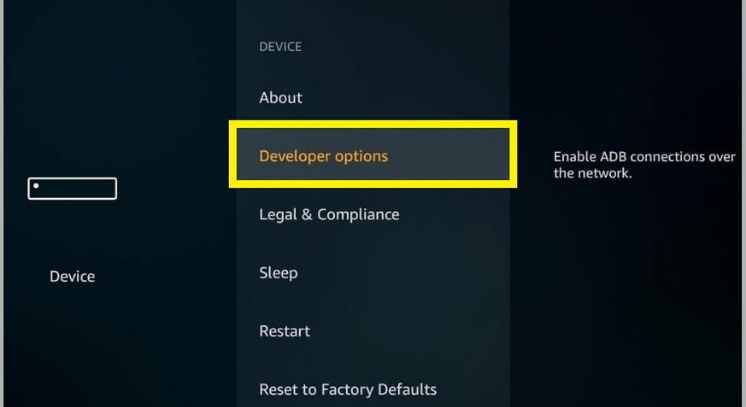
STEP 04
Then, click on the “Apps from Unknown Sources” option and enable it.
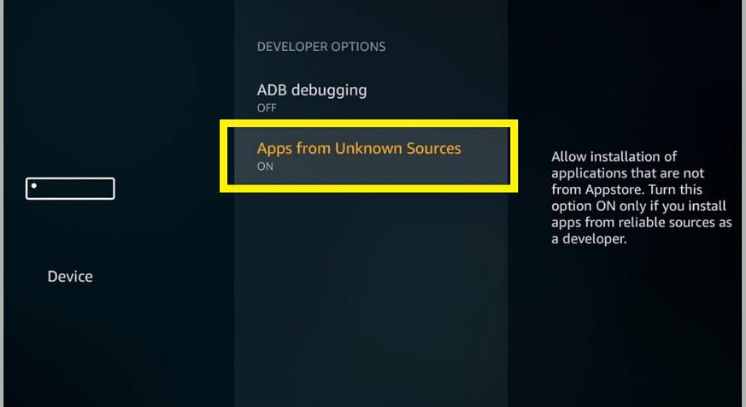
STEP 05
Go to the Firestick Search bar and search the term “Downloader” to download the side load app

STEP 06
Once you are done with the Installation of Sideload app, please enter the below exact URL to download and install FileSynced App on your Firestick Device.
FileSynced APK for Android Devices
STEP 01
Enable “Unknown sources” option in your android settings.
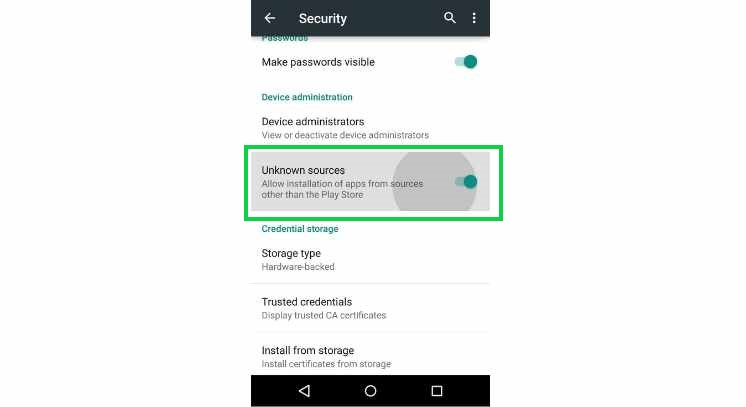
STEP 02
Then Download and Install the FileSynced APK on Android device
How to Download and Install FileSynced APK on PC and Mac?
FileSynced is a mobile application and therefore when you use an mobile application on your PC or Mac, you have to install an android emulator First.
STEP 01
Install an android emulator like Bluestacks
STEP 02
Download the FileSynced APK and load it to the android emulator

FileSynced App for for iOS
FileSynced is an android based application and the iOS version of the app has not yet launched.
However, if you have a jailbroken iOS device like iPhone or iPad, you may be able to install this app
Unique Aspects of FileSynced App
If you are an app developer, you can create your own space within FileSynced APK and get in touch with your audience.
Because, the primary objective of the users of this platform is to download and install their favorite apps for free.
So that, it will help you to build your circle around your own app store and grow it.
Also, it is really easy to host your apps in a FileSynced app store because you just have to upload them to your store.
If you are a developer or like to open up your own app store, you can just register for an account using your email address.
Do not worry the registration process is straightforward, and it can be completed in few seconds.
Then you will get a unique store code allocated to your store, and then you can share it with the public.
Further, FileSynced APK gives you the option to create private app stores, where you will get a PIN code apart from the store code.
So only the people who have the pin code will be able to access your store and download your apps.
Then you might be interested in the store code and where to find them.
Well, there are many places all over the internet where they update their FileSynced store codes list.
For example, there are a lot of social media groups on Facebook, Reddit, Twitter, and so on where people tend to talk about their platform and share the latest store codes with each other.
So all you have to do is get in touch with such a platform.
FileSynced Features
One of the most important features of the FileSynced APK is that you can use it free of charge.
So that, you do not have to purchase apps from other app stores like Google Play, Apple App store, and so on.
All you have to do is search for a store code and download the apps you want.
When it comes to apps stores in the FileSynced platform, there are app stores for different categories.
For example, there are dedicated app stores available in the FileSynced APK for streaming apps.
The store owners also offer you many types of streaming apps like Media Lounge, Strix, Peacock TV and so on and related apps.
Whereas some apps stores are dedicated to mobile video gaming apps, they offer video games and relevant apps.
So that you can select the category apps you need and then download those apps by looking at the dedicated store codes for them.
When it comes to the security of the FileSynced APK, all the apps are tested before they will be released in the store.
Further, you can ensure that the apps and files you downloaded from FileSynced are cleaned by VirusTotal technology.
Currently, no 3rd part ads are running on the app.
Frequently Asked Questions
FileSynced is totally a safe app to download and install on your device
Yes. So far this available for free of charge and developers have not put any Ads on the app as well
There are tons of FileSynced codes available out there. For example 144, 155,188,133 and so on
Just create a FileSynced account with your email and then log in
You will have to re-install the app and it should work after that.